Rca RTD206 User Manual
Browse online or download User Manual for Acoustics Rca RTD206. RCA RTD206 User Manual
- Page / 32
- Table of contents
- BOOKMARKS
- Home Theater 1
- User’s Guide 1
- FCC Information 2
- Table of Contents 3
- Connections and Setup 4
- Connecting the speakers 7
- Positioning speakers 7
- Courtesy Dolby Laboratories 7
- Test tone/Channel balance 9
- The Remote Control 10
- 13
- The Info Menu 15
- Bookmark (DVD and audio CD) 18
- PBC (Playback Control – VCD) 18
- IntroScan (CD) 18
- Manual Tuning 20
- Storing radio stations 20
- USB Device Playback Featur 21
- The Setup Menu 22
- Additional Information 26
- Limited W 30
Summary of Contents
Home TheaterUser’s GuideRTD206/207RTD206/207 cover-US 26/4/06 3:56 PM Page 3
Illustrations contained in this document are for representation only.Remote control functions in DVD/CDmodeON•OFF -Switches the unit on and off.DVD -
Illustrations contained in this document are for representation only.The Remote ControlRemote control functions in Tuner modeTUNER - Selects the TUNER
Illustrations contained in this document are for representation only.Playing Discs - Basic FunctionsCompatible discs• DVD• DVD-R,DVD-RW, DVD+R, DVD+RW
Illustrations contained in this document are for representation only.Playing Discs - Basic FunctionsTypes of Menus• Disc menu – The appearance and con
Illustrations contained in this document are for representation only.Playing Discs - Basic FunctionsAccelerated playWhile the disc is playing, press t
Illustrations contained in this document are for representation only.Using the Info menu1. Press the INFO button on the remote while a disc is playing
Illustrations contained in this document are for representation only.The Info MenuCD Info DisplayTitle/chapter (DVD)/track (audio CD and VCD)To direc
Play mode (all discs except mp3/WMA/JPEG)Note: For mp3 play modes, please refer to page 17.1. While the disc is playing, press the INFO button twice f
Bookmark (DVD and audio CD)The player can store up to 5 disc locations as long as the disc remains in the player and the unitremains switched on.Note:
Playing mp3/WMA Files or displaying JPEG Filesmp3/WMA is an audio file format which compresses recorded music. The main advantage of themp3/WMA format
FCC InformationThis device complies with Part 15 of the FCC Rules.Operation is subject to the following two : (1) Thisdevice may not cause harmful int
The player has a built-in tuner that allows for FM radio function. The AM loop antenna allows forAM radio function.Manual Tuning1. Connect the FM aeri
This player allows you to connect your own USB device. Connect the USB device first then you canstarts playback.Connecting/Disconnecting USB devices t
There are four options in the main setup menu: General Setup, Display Setup, Speaker Setup andLanguage Setup.Press the SETUP button to bring up the ma
RatingThe disc publisher is responsible for coding scenes according to the rating limits. Below is anexplanation of Ratings.To change the rating limi
VideoProgressive Function provides high quality pictures with less flickering. Turn on Progressive Scan ifyou used the Component Video jacks of the pl
Illustrations contained in this document are for representation only.The Setup MenuLanguage SetupWith this menu, you can set the language for player m
Illustrations contained in this document are for representation only.Additional InformationTroubleshootingThe unit does not switch on.• Make sure it i
Illustrations contained in this document are for representation only.Additional InformationPrecautionsUse• If your unit has been stored in a cool plac
Illustrations contained in this document are for representation only.DVD-VideoDigital video discs - 12 cm, single ordouble sided, single or dual layer
JPEG filesCD-R and CD-RW with JPEG files. Certain JPEG files, including progressive JPEG files,cannot be read by this player.The total number of files
Illustrations contained in this document are for representation only.Table of Contents1Connections and SetupThings to consider before you connect ...
Illustrations contained in this document are for representation only.Additional InformationLimited WarrantyWhat your warranty covers:• Defects in mate
Illustrations contained in this document are for representation only.Additional Information• The representative will advise the address to mail a cash
Please do not send any products to the Indianapolis address listed in this manualor on the carton. This will only add delays in service for your produ
Illustrations contained in this document are for representation only.Connections and SetupThings to consider before you connect• Ensure that the mains
Illustrations contained in this document are for representation only.Connections and SetupFront panel controlsOPEN/CLOSE - Open and close the disc tra
Illustrations contained in this document are for representation only.Connections and SetupConnecting to audiovisual equipmentExplanation of jacks and
Illustrations contained in this document are for representation only.Connections and SetupConnecting the speakersSix speakers are provided with the un
Illustrations contained in this document are for representation only.Front speaker placementFollow the suggestions for speaker placement below toget t
Illustrations contained in this document are for representation only.No adjacent wallsSurround speakers can go on stands facing eachother to approxima

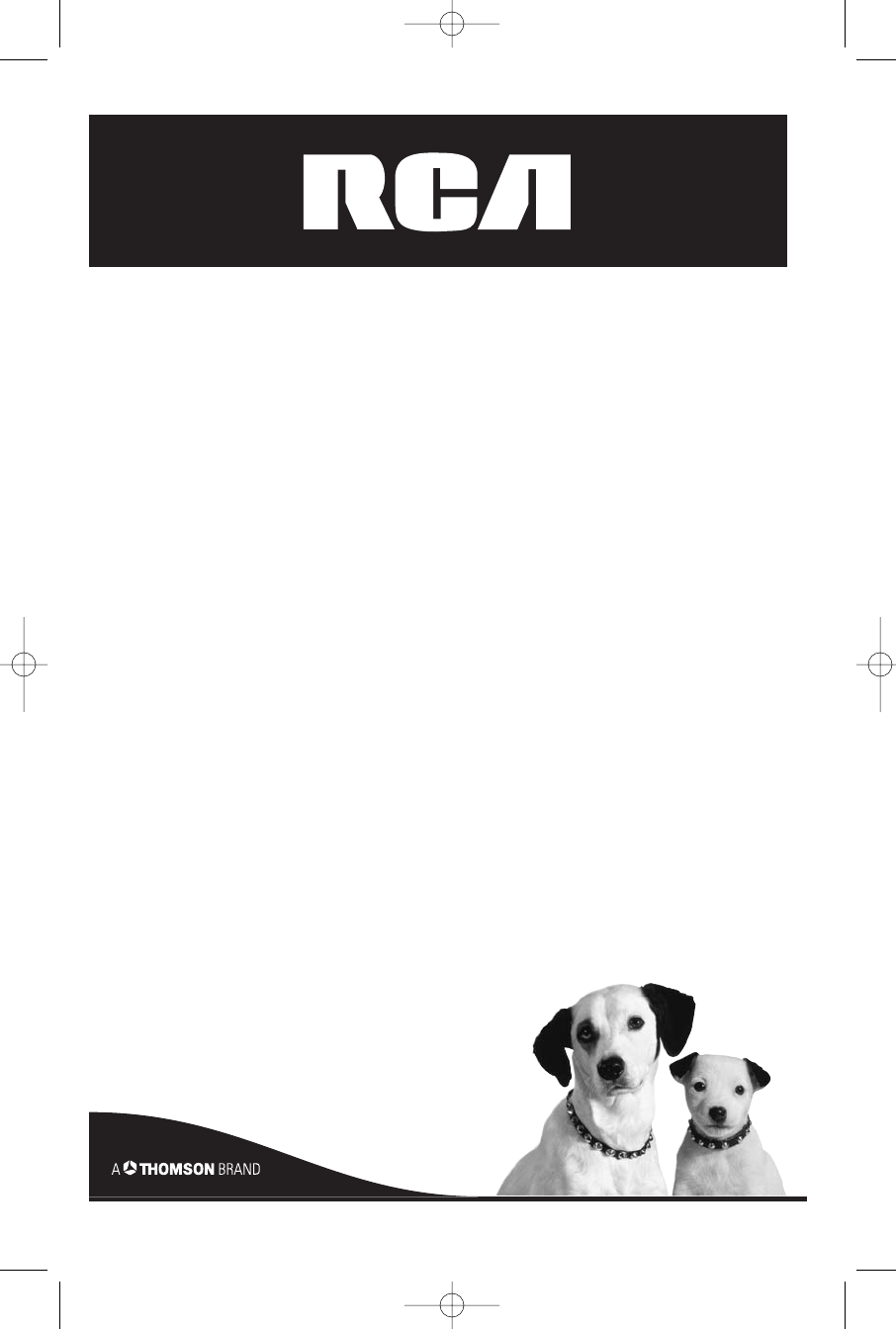
 (31 pages)
(31 pages) (2 pages)
(2 pages) (6 pages)
(6 pages)







Comments to this Manuals