Rca M4604 User Manual
Browse online or download User Manual for Players Rca M4604. RCA M4604 User Manual
- Page / 36
- Table of contents
- BOOKMARKS



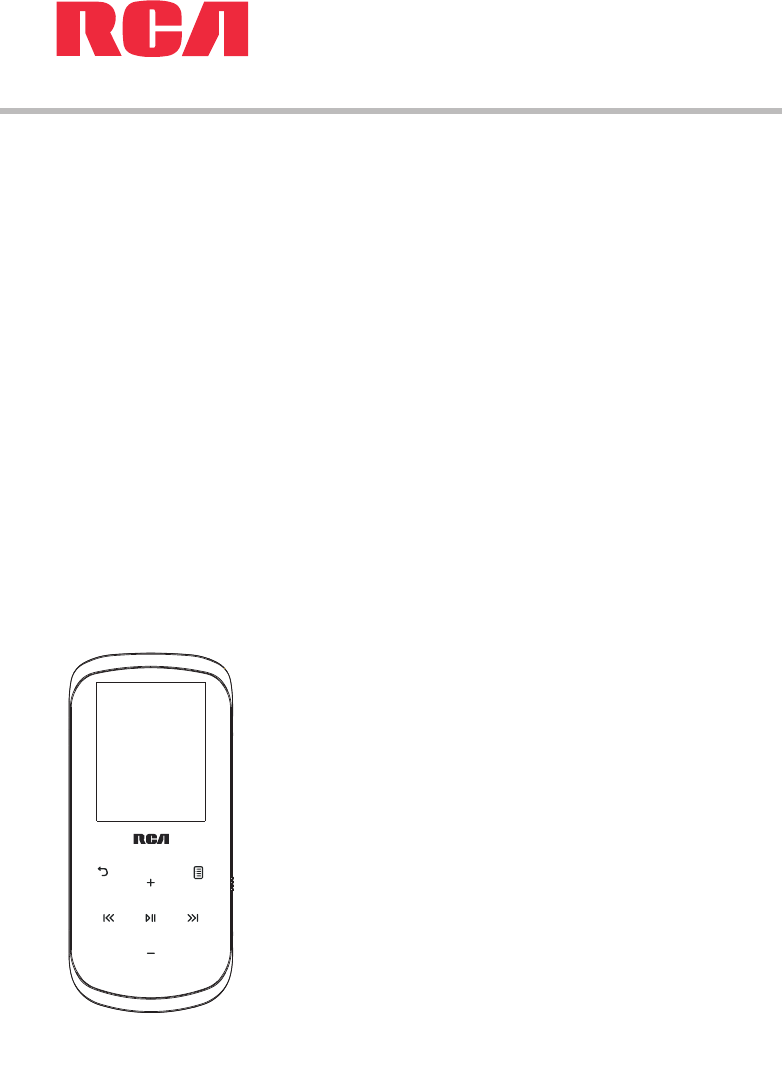
- M45 series 1
- M46 series 1
- Important safety instructions 2
- IMPORTANT SAFETY INSTRUCTIONS 2
- Important battery information 3
- Precautions for the unit 3
- Headset safety 3
- FCC Information 4
- Contents 5
- End user license agreement 8
- Before you begin 10
- Connecting to the computer 11
- Charging the player 11
- Using RCA easyRip 12
- Using Windows Explorer 13
- General controls 14
- Using the menus 15
- Press 16
- The Home menu 17
- Playing music files 18
- Music playback 19
- Music playback display 20
- Video viewing 21
- Playing video files 21
- Pictures 22
- Audiobooks 23
- Playing FM radio 25
- Improving FM radio sound 26
- Copying recordings to your PC 26
- Favorites 27
- Voice Memo 28
- Settings 29
- Additional information 31
- For your records 33
- Visiting RCA website 33
- Technical specification 33
- Specifications 33
- Warranty information 34
Summary of Contents
M45 seriesM46 seriesuser manualIt is important to read this user manual prior to using your new product for the first time.
9Before you beginDear RCA Customer, Thank you for purchasing the Player. This product will play mp3 and Windows Media™ audio (WMA) content as well as
10Connecting to the computer• Connect the player to your computer with the USB cable provided. The player will turn on automatically. • The player w
11Managing files on your RCA PlayerBefore you begin using your RCA player, you’ll want to copy your media files to the player. You can use any of the
Using Windows ExplorerTo copy files in Windows XP with Windows Media Player 10 installed:1. Open the player in Windows Explorer.2. Drag and drop mus
13General controlsTurning the player on and offTo turn the player on, slide / downward. Slide downward again to turn the player off. Locking the p
14Menu typesThe player has two types of menu: Player menuThe player menu appears when you turn on the player or if you press and hold while listening
15• If the highlighted item is playable (for example, an audio file), press to start playback.• If the highlighted item indicates the current setti
16The Home menuThe top-level or “Home” menu is always displayed when you press and hold . The menu options are:MusicPress to enter the Music menu and
17Playing music filesThe player sorts your music files by track name (title), artist, album and genre.1. In other modes, press and hold to display t
18The following options are available:• Add to Favorites/Clear from Favorites – to add the current file in the Favorites playlist (read page 26). If
1Important safety instructionsSome of the following information may not apply to your particular product; however, as with any electronic product, pre
19Music playback displaypyppp6789123451. Current file number/total number of files2. Song name 3. Artist name 4. Album name 5. Elapsed playback time
20VideosVideo viewingGoes back, skips backward. Press and hold to scan backwards within a fileAdvances, skips forward. Press and hold to scan forward
21PicturesPicture viewingGoes back, skips backwardAdvances, skips forward Starts/pauses slideshow if it is activatedShows/hides option menuBack to pre
22AudiobooksAudiobooks playback controlsPlaying audiobooksAudiobook playback is similar to music playback.1. In other modes, press and hold to displ
23Skipping through audiobook sectionsIf the currently playing audiobook contains sections, you can choose to skip forward and back between sections wh
24RadioPlaying FM radioTo turn the radio on:1. In other modes, press and hold to display the Home menu. 2. Press + or – and or to select Radio
25 Improving FM radio soundIf stereo reception is noisy, you can often reduce the noise by switching to mono.To switch between stereo and mono:1. Whi
26Creating a "Favorites" playlistYou can create a playlist of your favorite music by adding new files to the playlist as you listen to them.
27Recording voice memoYou can record voice and play back recordings as well as copy the recordings (WAV files) to your PC.To record voice:1. In other
28SettingsChanging the player’s settingsTo change the player settings:1. In other modes, press and hold to display the Home menu. 2. Press + or – an
This equipment is a Class II or double insulated electrical appliance. It has been designed in such a way that it does not require a safety connection
29RecDur (Record duration)To change the duration (Max, 5 minutes, 30 minutes, 1 hour) for radio and voice memo recording.FreqStep (Frequency Step)To c
30Tips and troubleshootingCannot delete files on the player.• For any files you have transferred to the player, you may delete them while you have c
31Song information is not showing correctly.• Song information may not match your current player’s language setting. Change the language setting. Ca
32For your records Keep your sales receipt for proof of purchase to obtain warranty parts and service. In the event that service should be required, y
33Warranty informationLimited warranty12 Month Limited WarrantyApplies to RCA Audio/Video ProductsAUDIOVOX ELECTRONICS CORP. (the Company) warrants to
34• Properly pack your unit. Include any remotes, memory cards, cables, etc. which were originally provided with the product. However DO NOT return a
Audiovox Electronics Corp.150 Marcus Blvd., Hauppauge, NY 11788© 2010 Audiovox Electronics Corp.Trademark(s) ® RegisteredMarca(s) ® Registrada(s)Marqu
3FCC InformationThis equipment has been tested and found to comply with the limits for a Class B digital device, pursuant to Part 15 of FCC Rules. The
4ContentsImportant safety instructionsIMPORTANT SAFETY INSTRUCTIONS ...
5VideosPlaying video files ...
6SettingsChanging the player’s settings ...28S
7End user license agreementEnd user license agreementIMPORTANT: READ CAREFULLY BEFORE DOWNLOADING OR INSTALLING THIS SOFTWARE!THIS END USER LICENSE AG
8accessed through use of the Program is the property of the respective content owner and may be protected by applicable copyright or other intellectua
 (40 pages)
(40 pages) (42 pages)
(42 pages)







Comments to this Manuals