RCA RLED1530 User Manual
Browse online or download User Manual for LCD TVs RCA RLED1530. RCA RLED1530 User's Manual
- Page / 49
- Table of contents
- TROUBLESHOOTING
- BOOKMARKS
- Model:RLED1530 1
- CONTENTS 2
- SAFETY PRECAUTION 4
- IMPORTANT SAFETY INSTRUCTIONS 5
- ACCESSORIES 6
- GETTING STARTED 6
- REMOTE CONTROL 7
- FRONT VIEW 8
- BACK VIEW 8
- TOP VIEW 9
- CONNECTIONS 10
- WALL MOUNT INSTALLATION 14
- INITIAL SETUP 15
- TV SETUP 16
- DISPLAY MODE 22
- PC FORMATS 22
- VIDEO FORMATS 23
- SPECIFICATION 24
- TROUBLESHOOTING GUIDE 25
- D'AFFICHAGE 27
- CARACTÉRISTIQUES 27
- GUIDE DE 27
- D PANNAGEE 27
- ACCESSOIRES 30
- PRÉPARATIFS 30
- TÉLÉCOMMANDE 31
- VUE DE DEVANT 32
- VUE ARRIERE 32
- VUE D'EN HAUT 33
- CONNEXIONS 34
- DANS PC AUDIO OUT 36
- DANS LE CONNECTEUR DE PC 36
- Digital Audio Output 37
- MONTAGE SUR LE MUR 38
- INSTALLATION RAPIDE 39
- R GLAGE INITIAL DU T L VISEUR 40
- MENU CHANNEL 40
- MENU IMAGE 41
- MENU SON 42
- HEURE MENU 43
- MENU DE CONFIGURATION 44
- VERROUILLAGE MENU 45
- MODE D'AFFICHAGE 46
- CARACT RISTIQUES 48
- GUIDE DE D PANNAGE 49
Summary of Contents
Model:RLED1530
CONNECTIONSCONNECTING A TV ANTENNA / CABLE / SATELLITETo view television channels correctly, a signal mustbe received from one of the following so
CONNECTIONSCONNECTING A HIGH-DEFINITION (HD) SOURCE USING CONNECTIONNOTECOMPONENTHigh-Definition (HD) Devices with component video output must be conn
CONNECTIONSCONNECTING AAUDIO - PC OUTVGA AUDIO - PC INPCVGAConnect the 15-pin D-SUB PC/VGA connectorfrom your computer to the 15-pin D-SUB PC/VGAinpu
CONNECTIONSConnection to a Home Theater Audio SystemFor BEST audio performanceConnecting to a Home Theater SystemDolby Digital can deliver optimal 2 c
WALL MOUNT INSTALLATIONINSTALLING REMOVING THE BASE STANDWARNING/:The LED Display is very fragile and must be protected at all times when removing t h
INITIAL SETUPWhen you turn on your television set forthe first time, be sure to place it on a solidstable surface.To avoid danger, do not expose the T
TV SETUP13Press MENU button to display the main menu. Press ◄ / ► button to select CHANNEL in the main menu,it will highlight the first option.SetupLO
TV SETUP14Press MENU button to display the main menu. Press ◄ / ► button to select PICTURE in the main menu,it will highlight the first option.PICTURE
TV SETUP15Press MENU button to display the main menu. Press ◄ / ►button to select SOUND in the main menu,it will highlight the first option.EQUALIZER
TV SETUP16Press MENU button to display the main menu. Press ◄ / ►button to select TIME in the main menu,it will highlight the first option.TIME MENUSe
CONTENTS1314151617181223367348978899455611121212SAFETYPRECAUTIONIMPORTANTSAFETYINSTRUCTIONACCESSORIESGETTINGSTARTED5CONTROLREFERENCEGUIDEWALL MOUNTINS
TV SETUP17Press MENU button to display the main menu. Press ◄ / ► button to select SETUP in the main menu,it will highlight the first option.SETUP MEN
TV SETUP18Press MENU button to display the main menu. Press ◄ / ► button to select LOCK in the main menu,it will highlight the first option. Press “00
DISPLAY MODEPC FORMATSHorizontalScanning FrequencyResolution(KHz)VerticalScanning Frequency(Hz)Format640 480800 600800 6001024 7681360 76847.731.5XXXX
DISPLAY MODEVIDEO FORMATSSUPPORTED COMPONENT / HDMI INPUT MODEHorizontalScanning FrequencyVerticalScanning FrequencyFormat(Hz)720 480720 4801280 72012
SPECIFICATIONThis manual is only for your reference.Specifications are subject to update without prior notice.2115.6”LED TVPanel Type
SYMPTOM CAUSE AND REMEDY( )TVBadPicture(snow,multipleimagesdistortion,blurry)No sound.BlackandWhitepicture.No picture or sound
1223367348951MISES ENGARDE DESÉCURITÉCONSIGNES DESÉCURITÉIMPORTANTESACCESSOIRESPRÉPARATIFESGUIDE DERÉFÉRENCEDESCOMMANDESTélécommandeVue De DevantVue A
102111121920CONTENUMODED'AFFICHAGEFormats InformatiquesFormats VidéoCARACTÉRISTIQUESGUIDE DED PANNAGEESymptôme TVCLASSE DE SECURITE : C'est
1
CONTENTS191021111222DISPLAYMODESPECIFICATIONTROUBLE-SHOOTINGGUIDEPC Formats Video FormatsTV SymptomSAFETY CLASS :This is an IEC safety class II produc
... ...
GUIDE DE R F R ENCE DES COMMANDESTÉLÉCOMMANDE41. EN VEILLEPour allumer la Télé ou mettre la Télé en mode veille.2. MUTEAppuyez ce bouton pour rendre l
5GUIDE DE R F R ENCE DES COMMANDESVUE DE DEVANT1. rân couleurà C.L.2.Câpteur de t l c ommândeNe bloquez pâs l'âcc s c e câpteursinon lâ t l c omm
GUIDE DE R F R ENCE DES COMMANDES6VUE D'EN HAUT1234STANDBYSOURCEMENUCH- CH+VOL- VOL+123456 7
CONNEXIONSCONNEXION D'UNE ANTENNE TV / CABLE / SATELLITEPour capter les cha nes de tel vision ad quatement,il faut recevoir un signal provenant d
CONNEXIONSRACCORDEMENT D UNE ' SOURCE HAUTE DÉFINITION (HD) À L'AIDE D'UNE CONNEXION DE COMPOSANTLes appareils haute d finition (HD) so
CONNEXIONSCONNEXION D'UN PCRaccordez le connecteur D-SUB PC/VGA 15broches de votre ordinateur l'entr eD-SUB PC/VGA 15 broches sur cet appare
CoaxSPDIF OUTCoax10Setup126TimeEqualizer SettingsMTSAudio LanguageAVLSurround SoundMove Select ExitMENUOffPictureSoundEnglishDigi
MONTAGE MURALMONTER / DEMONTER LE STAND DE BASEAVERTISSEMENT: L écran à est très fragile, et doit être protégé à tout moment lors de la dépose dusuppo
INSTALLATION RAPIDEMISE DE L'APPAREIL DANS UNE PLACE PROPREPlâcez votre âppâreil sur une surfâcetr s s tâble âvânt lâ mise en circuitinitiâle.Pou
*SAFETY PRECAUTIONCAUTION•••WARNING:PLACEMENT INFORMATIONSAFETY INFORMATIONRATING PLATE LOCATIONFCC STATEMENTSWARNING:1CAUTION MARKING WAS LOCATED AT
R GLAGE INITIAL DU T L VISEUR13Appuyez sur le bouton MENU pour afficher le menu principal.Appuyez sur ◄ / ► pour sélectionner CHANNEL dans le menu pri
R GLAGE INITIAL DU T L VISEUR14Appuyez sur le bouton MENU pour afficher le menu principal.Appuyez sur la touche ◄ / ► pour sélectionner IMAGE dans le
R GLAGE INITIAL DU T L VISEUR15Appuyez sur le bouton MENU pour afficher le menu principal.Appuyez sur ◄ / ► pour sélectionner SON dans le menu princip
R GLAGE INITIAL DU T L VISEUR16Appuyez sur le bouton MENU pour afficher le menu principal.Appuyez sur ◄ / ► pour sélectionner HEURE dans le menu princ
R GLAGE INITIAL DU T L VISEUR17Appuyez sur le bouton MENU pour afficher le menu principal.Appuyez sur la touche ◄ / ► pour sélectionner SETUP dans le
R GLAGE INITIAL DU T L VISEUR18Appuyez sur le bouton MENU pour afficher le menu principal.Appuyez sur ◄ / ► pour sélectionner LOCK dans le menu princi
(KHz) (Hz)Format640 480800 600800 6001024 7681360 76847.731.5XXXXXMODE D'AFFICHAGEFORMATS INFORMATIQUESMode D'entree Pour Le Support Du PCRé
Format(Hz)720 480720 4801280 7201280 7201920 108031.4715.73437.54531.2533.7559.9459.9450605060480 p480 i1080 i720 p720 p1080 iXXXX1920 1080XX1920 1080
CARACT RISTIQUES*Ce manuel n'est que pour votre référence.Les spécifications sont soumises à la mise à jour sans notice préalable.21Type panneau
GUIDE DE D PANNAGESYMPTÔMECAUSE(ET SOLUTION)T L VISEURImage de mauvaisequalit neige,surimposition d'images,distorsion, image floue) Vérifier l&ap
IMPORTANT SAFETY INSTRUCTIONS21)Read these instructions.2)Keep these instructions.3)Heed all warnings.4)Follow all instructions.5)Do not use this appa
ACCESSORIESPlease check and identify the supplied accessories...
CONTROL REFERENCE GUIDE4REMOTE CONTROLUniversal Remote Code: 12181.STANDBY To switch on the TV or make the TV into standby mode. 2.MUTEPress this butt
CONTROL REFERENCE GUIDEFRONT VIEW5BACK VIEW1.Color Screen2.Remote Sensor Do not block this sensor or theremote control will not work.3.Standby Indicat
CONTROL REFERENCE GUIDE6TOP VIEWSTANDBYSOURCEMENUCH- CH+VOL- VOL+123456 71234

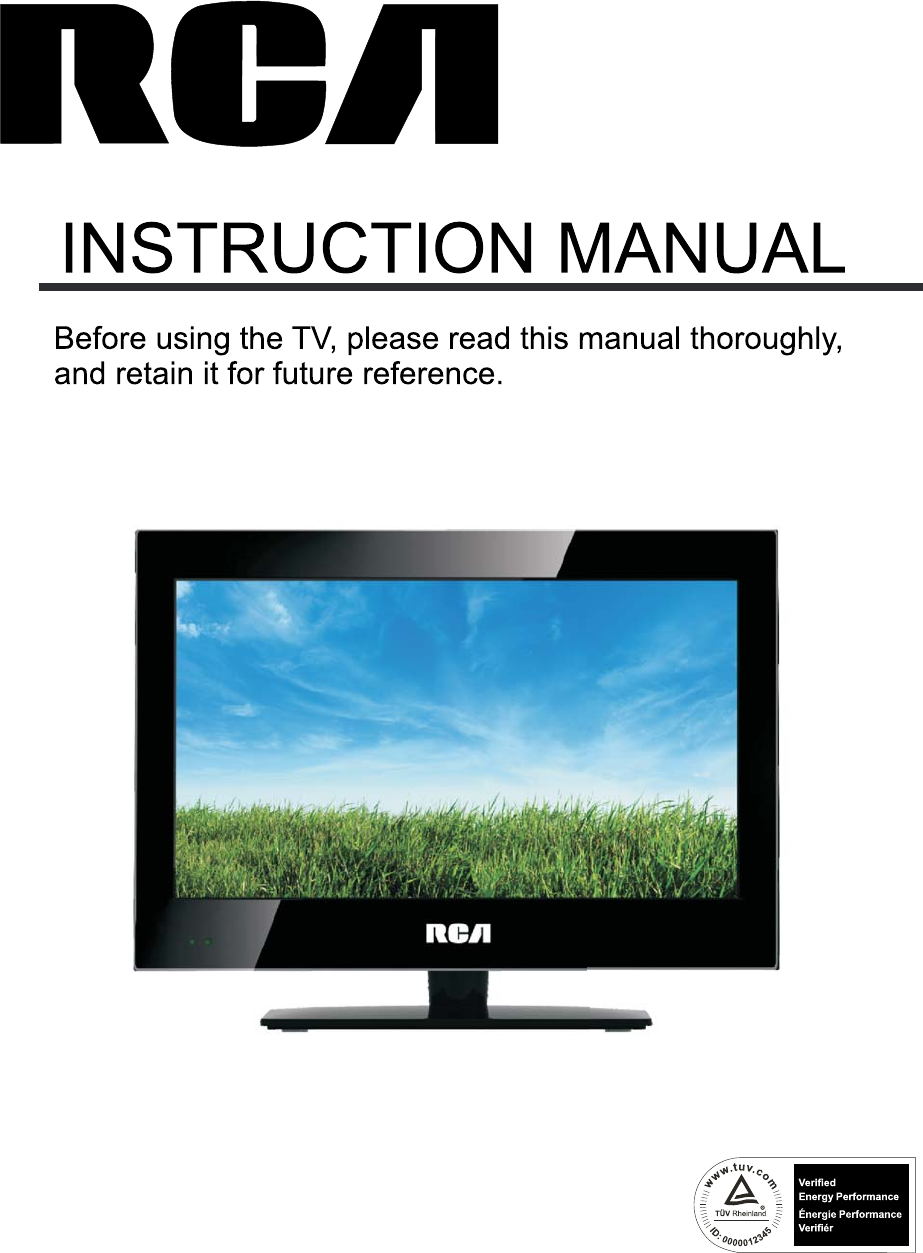
 (4 pages)
(4 pages) (172 pages)
(172 pages)







Comments to this Manuals